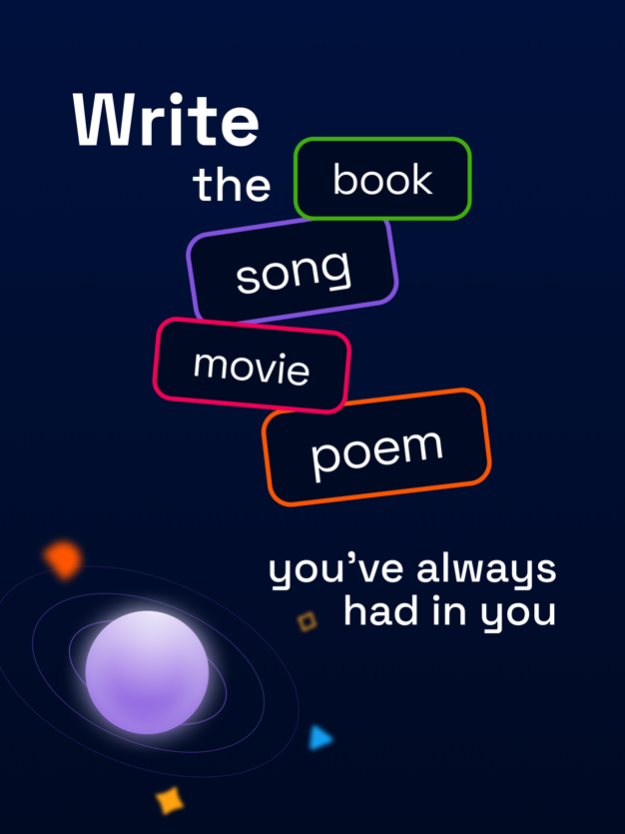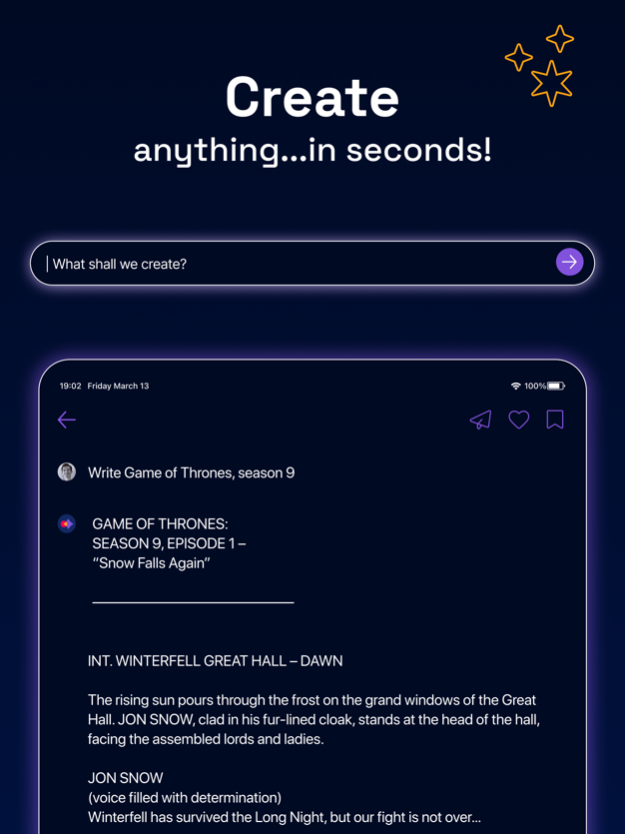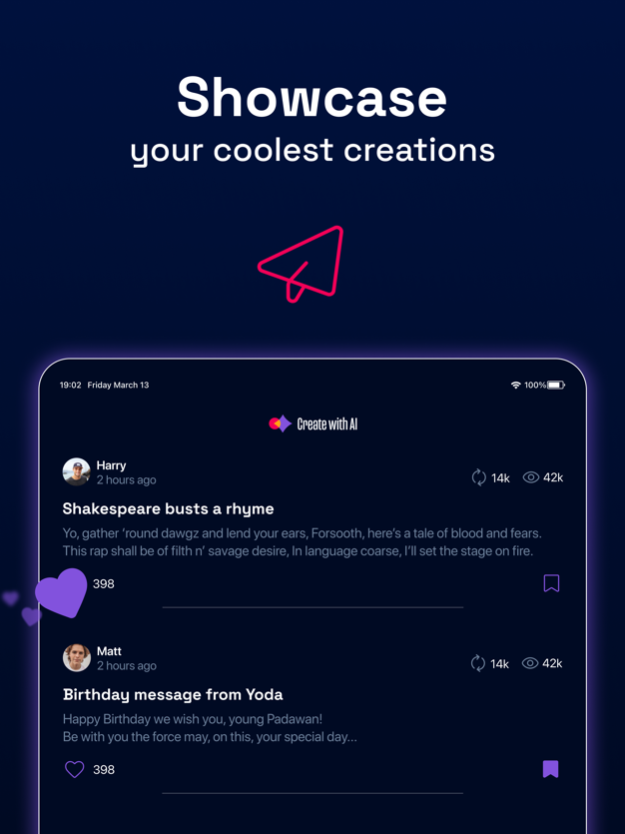Create with AI 1.1.0
Continue to app
Free Version
Publisher Description
Create everything you’ve ever imagined, in seconds, with the AI tool for creative minds!
Yes, AI changed everything. Use it to change your life too! Never suffer “creative block” again. No more blank page perplexity – AI gives you something to start with almost immediately.
Condense into mere seconds the research and brainstorming work that once took years. With AI, your creative process now fits effortlessly into the rest of your life, giving you back time to focus on the creative details you love and that make you stand out as a creator.
The Create with AI app is your developer, your editor, proofreader, marketing team… Your brilliant ideas are no longer limited by financial means, lack of specialist knowledge, or by who you can manage to bring on board. Which project will you bring to life first?
How does Create with AI work?
1. Create – With artificial intelligence in your toolkit, the creative possibilities are infinite… Write a movie script, story, or that book you’ve always had in you. Compose song lyrics, poems, birthday messages, best man speeches for weddings. Create a travel plan, life plan, guided meditation, shopping list, trivia quiz, games, recipes, funny fake news, jokes, baby names… Get the code to turn your ideas into working apps and websites. Generate emails, business ideas, company names, slogans, marketing copy, product descriptions, blog posts, articles, hashtags lists, social media posts, tweets, scripts for TikTok videos. Write your resume/CV or resignation letter with AI. Whether you need a sentence, a paragraph or a full-on AI essay writer, ask Create with AI’s chat (GPT-4 powered by OpenAI) for any text you need.
2. Remix – Collaborate with other creators, find inspiration in an exponentially growing library of ideas, and adapt them to your needs.
3. Showcase – Influence and inspire a community of fellow creators, sharing your most original, groundbreaking projects.
4. Master – You’ll learn the best ways to use AI and to become an innovator in creative AI prompting.
Don’t get left behind. Get ahead. Ready to meet your dream AI virtual assistant, mentor and muse – all in one app?
What will you create?
Try it now.
Payment will be charged to your iTunes Account at confirmation of purchase. Subscriptions will automatically renew unless auto-renew is turned off at least 24 hours before the end of current period. Your account will be charged according to your plan for renewal within 24 hours prior to the end of the current period. You can manage or turn off auto-renew in your Apple ID account settings at any time after purchase. No refunds will be provided for any unused portion of the term. Any unused portion of a free trial period will be forfeited when you purchase a subscription. Limit of one free trial per Apple ID account.
Terms of Use: https://www.sololearn.com/Terms-of-Use/
Privacy Policy: https://www.sololearn.com/Privacy-Policy/
Aug 31, 2023
Version 1.1.0
Introducing Prompting Guides within projects, so you can learn to become a master AI prompter and creator.
About Create with AI
Create with AI is a free app for iOS published in the Office Suites & Tools list of apps, part of Business.
The company that develops Create with AI is Sololearn Inc. The latest version released by its developer is 1.1.0.
To install Create with AI on your iOS device, just click the green Continue To App button above to start the installation process. The app is listed on our website since 2023-08-31 and was downloaded 0 times. We have already checked if the download link is safe, however for your own protection we recommend that you scan the downloaded app with your antivirus. Your antivirus may detect the Create with AI as malware if the download link is broken.
How to install Create with AI on your iOS device:
- Click on the Continue To App button on our website. This will redirect you to the App Store.
- Once the Create with AI is shown in the iTunes listing of your iOS device, you can start its download and installation. Tap on the GET button to the right of the app to start downloading it.
- If you are not logged-in the iOS appstore app, you'll be prompted for your your Apple ID and/or password.
- After Create with AI is downloaded, you'll see an INSTALL button to the right. Tap on it to start the actual installation of the iOS app.
- Once installation is finished you can tap on the OPEN button to start it. Its icon will also be added to your device home screen.